Coronavirus disease outbreak has caused several challenges in front of education system.Everyone can witness the shift in education system from classrooms to digital/e-classrooms.There is variety of e-content available on internet which is making learning very enriched and useful but assessment is also a very very important tool of teaching-learning process.Only providing content to the students is not enough but acknowledgement of student's progress and improvement is also very necessary and essential. Learning Assessment helps to know student's progress and deal with further planning and implementation.It becomes medium to attain the desirable learning outcomes.Teachers can use various evaluation and assessment tools to check learners progress bar such as short answers type questions,long answer type questions,multiple answers type questions,match the followings type questions,true-false type questions,fill in the type questions etc. but using these tools online is not the cup of tea for all the teachers as most of the teachers are not aware of it.
Watch this video and follow the steps to prepare your own online assessment and evaluatation tools.
Steps to be followed to creat online assessment test.
Step 1:Search"Google forms" and sign in.
Open the browser and search for Google forms(URL:https://docs.google.com/forms/d/1jNWVNrGg-fag2sHf83f5gEfuwbFPfXO80M8pyhdCxxI/edit).Sign in with your Gmail account, subsequently a new page will appear on your desktop 👇👇👇
Step 2: Go to the 'settings' option and choose suitable options for quiz.
Visit,customize and save the following settings.
1.General.
2.Presentation.
3.Quizzes.
(Watch the given video.)👆👆👆
Step 3: Creat quiz.
Choose any type of questions to creat your quiz .Give answer key and marks in every question to make it more relevant and objective.
(Watch the given video.)👆👆👆
Step 4: Share your quiz.
You can share the quiz via different social media platforms as well as by mail.Choose suitable option and share with students.
You can also allow the students to see their score card or declare the result later on by downloading Excel file from 'Response Section' that shows the complete responses of all the students.
Assessment and evaluation is the back bone of planning and achievement of Teaching Learning Outcomes(TLO).Without this, diagnosis and remedial teaching can not work .Therefore Countinous and Comprehensive Evaluation turns to be a very effective part of learning.
So ,ignitethe innovative you and try these digital assessment and evaluation tools to make the learning more effective, efficient and enriched.
How to make online quiz for student's assessment. #covid 19
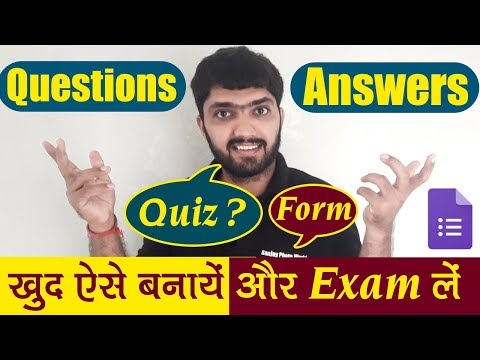 Reviewed by Eduhub
on
April 19, 2020
Rating:
Reviewed by Eduhub
on
April 19, 2020
Rating:
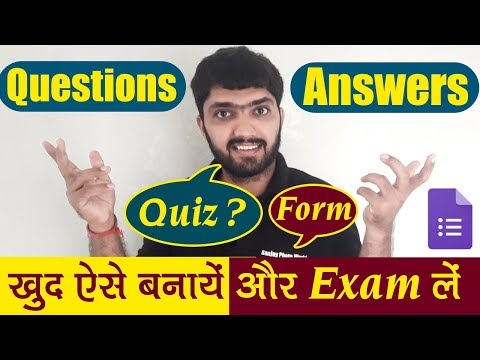 Reviewed by Eduhub
on
April 19, 2020
Rating:
Reviewed by Eduhub
on
April 19, 2020
Rating:








Very Good Content, And informative. Thank you for sharing. Learned a lot from this blog, and I will share this social media as well.
ReplyDeletePerfect Skills Employability Index Test